Besides the scan button at the bottom of the screen, you'll find a list button on the right-hand side. If you tap it, you'll be able to see all your current lists and their contents. To create a new list simply:
- Tap on the ... at the top right corner of the screen.

- Tap on the Add List option.

- Enter the name of the list and tap Done.
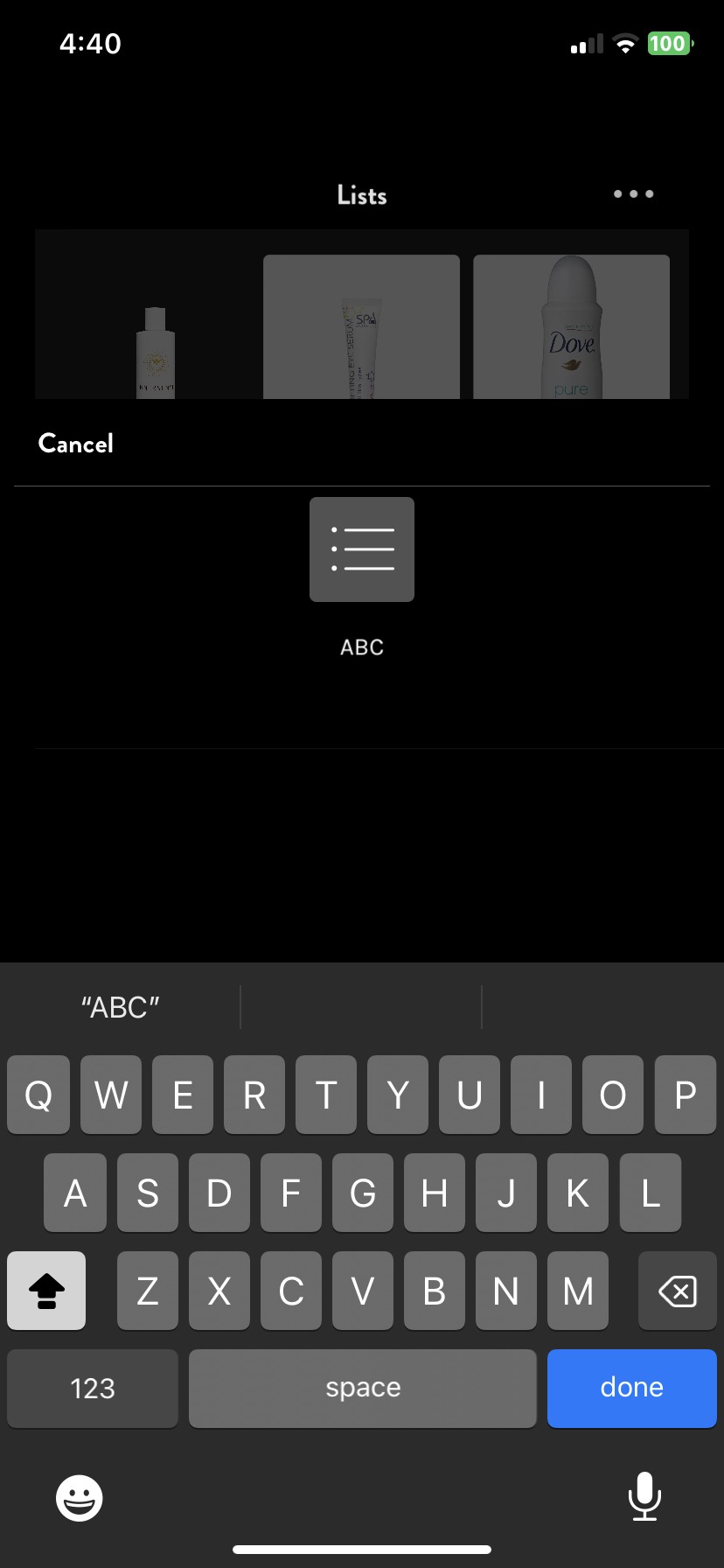
- Submit & start adding products! :)