To manage subscriptions, please follow these steps:
- Go to the “Profile” tab present in the bottom right corner of the app.
- Now tap on “Settings” present in the top right corner of the profile screen.

- Tap on “Manage Subscriptions”.
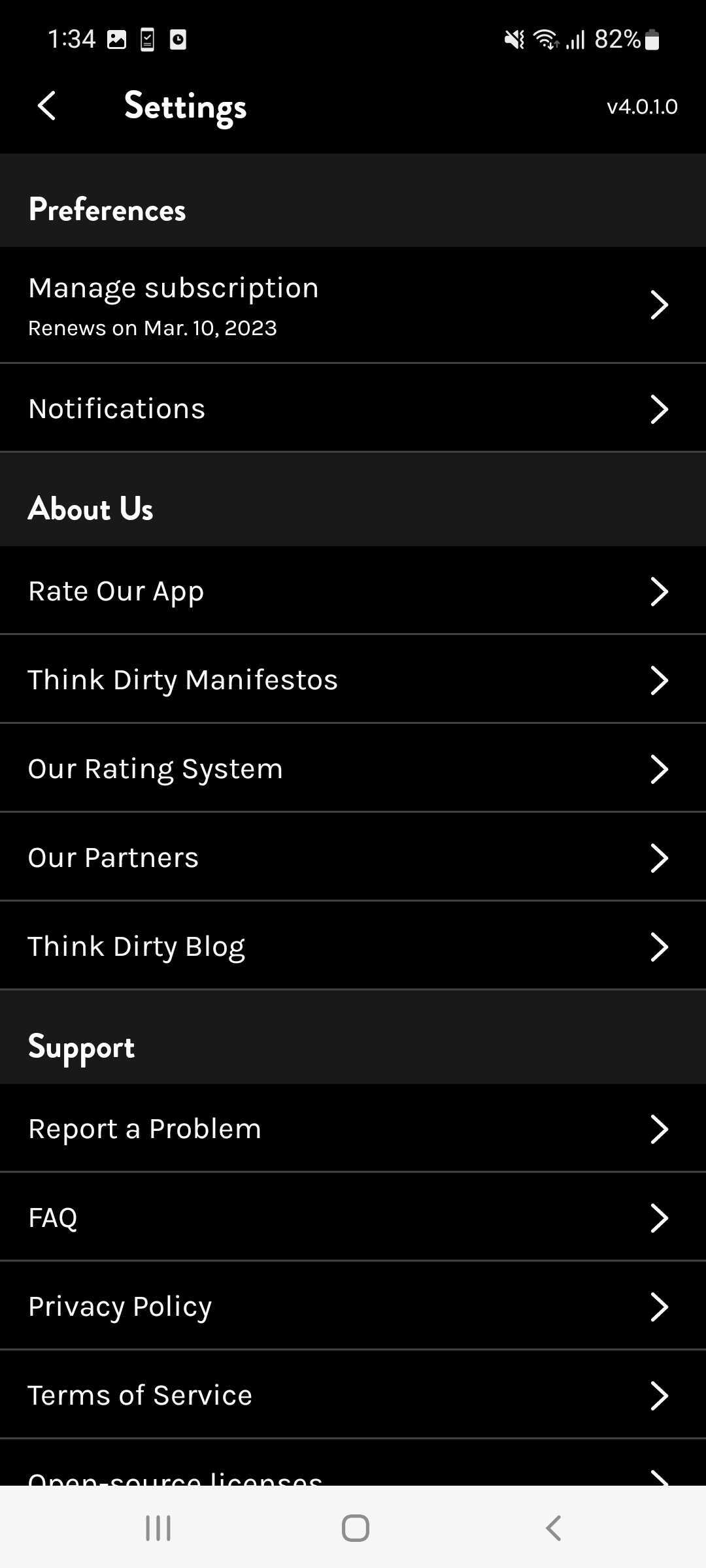
- It will provide you the option to Upgrade or Downgrade the subscription plan.

To cancel your subscription, please follow the steps stated in this article: https://thinkdirty.supportbee.io/1952-think-dirty-support/4118-subscription-billing/19483-how-do-i-cancel-the-subscription-in-google-play-store